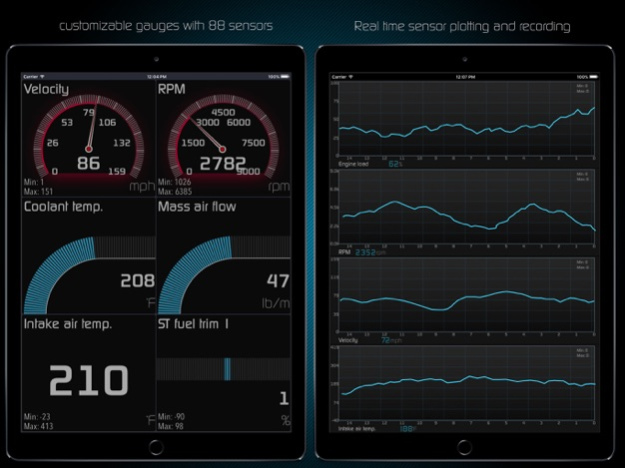Hondata Complete1.7.6
Publisher Description
NOTICE: Before you purchase Hondata Complete, download the "Hondata package" bundle advertised above instead. It includes Autolog, our new app at a discount.
Track performance of your car in real time by gauges and graphs. Troubleshoot malfunctions by accessing the on board ECU. Know what is wrong with your car before taking it to the mechanic.Track fuel economy and save money on gas. These are just some of the features the Hondata app has to offer. Hondata app transforms your phone/tablet into an all in one performance tracking and troubleshooting tool for your car.
The complete edition includes all the addons at a discounted price.
Fautures:
• Customizable gauges can track up to 80 sensors in real time including fuel economy, G-force and battery voltage.
• Read and Clear trouble codes and reset MIL (service engine light).
• Read from more than 40 diagnostics parameters including engine knock count, VTEC pressure and more.
• Metric and Imperial measures.
• Real-time user-defined sensor plotting. Graph up to 4 sensors at the same time on interactive graph that can be scrolled, paused and polled.
• Gauge list feature can track every sensor at the same time.
• CarPlay allows you to display sensor data in real time on car dash screen.
• Instant horsepower, mpg/kml fuel economy, boost pressure and G force tracking.
• Speed limit warning: Get notified when driving over speed limit.
• High coolant temperature warning gives you instant notification when your car is running too hot.
• HUD mode for dashboard view : Heads up display for driving at night.
• Two themes to choose from.
• landscape mode for all views.
• Fuel Economy:
- Live and average fuel economy tracking for 0-5 min, 0-30 min and 0-2 hr intervals and a detailed summary.
- Long term tracking with six different intervals. (1 week, 2 weeks, 4 weeks, 13 weeks, 26 and 52 weeks).
- 4 different units of measure: MPG,KPL (Km/L), L/100 Km, Miles per imperial gallon.
- Interactive graph of long term data that can be cropped and scrolled through.
- Export fuel history to CSV file (spreadsheets).
- Other statistics: Distance travelled, average speed, money spent, CO2 produced and fuel consumed.
- 4 methods of calculation available. For non MAF equipped vehicles.
• Race track package:
- Real time lap data, gap delay time and position in race track using high frequency GPS tracking.
- Comprehensive summary of race with lap times, speed fluctuations on track and more.
- Get drag racing times (0-60 mph, 0-100 mph, 1/4 mile 1/8 mile etc.)
- Load and save unlimited number of tracks onto device.
- Crucial racing data including real time horsepower, g-force and a detailed driving summary. Share your results with friends.
- Transmission gear information and optional shifting assistant (for manual transmission vehicles) which notifies optimal moment for shifting.
- Customizable view that toggles between speed/rpm gauge, real time track positioning and G-sensor feedback.
- Record your race in HD with gauge and track overlays. (dash cam add-on required)
• Dashcam:
Record smooth HD video with overlaying gauges (speed,rpm, etc), time, location (GPS coordinates) and G-force sensor in four different resolutions. Record from 80 sensors and up to 5 gauges.
• Sensor logger:
- Record as many sensors as possible.
- Save graph sensor data to CSV file and export it for further analysis.
- Send real time data to a TCP socket (IP Address) over the network.
*Your vehicle must be equipped with MAF sensor for instant horsepower and torque readout*
*Your vehicle must be equipped with MAP sensor for boost pressure readout*
Visit www.hondata.com for more info.
For help: mobile@hondata.comMar 4, 2025
Version 1.7.6
Fixed a bug that caused app to not connect to some Hondata units when connection with response was enabled.
About Hondata Complete
The company that develops Hondata Complete is Alphabit Software Inc.. The latest version released by its developer is 1.7.6.
To install Hondata Complete on your iOS device, just click the green Continue To App button above to start the installation process. The app is listed on our website since 2025-03-04 and was downloaded 52 times. We have already checked if the download link is safe, however for your own protection we recommend that you scan the downloaded app with your antivirus. Your antivirus may detect the Hondata Complete as malware if the download link is broken.
How to install Hondata Complete on your iOS device:
- Click on the Continue To App button on our website. This will redirect you to the App Store.
- Once the Hondata Complete is shown in the iTunes listing of your iOS device, you can start its download and installation. Tap on the GET button to the right of the app to start downloading it.
- If you are not logged-in the iOS appstore app, you'll be prompted for your your Apple ID and/or password.
- After Hondata Complete is downloaded, you'll see an INSTALL button to the right. Tap on it to start the actual installation of the iOS app.
- Once installation is finished you can tap on the OPEN button to start it. Its icon will also be added to your device home screen.
Program Details
System requirements
Download information
Pricing
Version History
version 1.7.6
posted on 2025-03-04
Mar 4, 2025
Version 1.7.6
Fixed a bug that caused app to not connect to some Hondata units when connection with response was enabled.
version 1.7.5
posted on 2025-02-03
Feb 3, 2025
Version 1.7.5
Fixed the bug that caused app to crash when selecting settings on some devices.
version 1.7.1
posted on 2024-12-07
Dec 7, 2024
Version 1.7.1
Fixed a crash caused by connecting iPhone to vehicle via USB port.
version 1.6.6
posted on 2024-10-14
Oct 14, 2024
Version 1.6.6
- Dark icons have been added to menu which can be selected from settings under "menu icons".
- Manual haas been updated.
version 1.6.5
posted on 2024-09-18
Sep 18, 2024
Version 1.6.5
- Graphing feature has been overhauled, giving the user the ability to plot and datalog as many sensors as they like simultaneously.
- You can now select from 2,3,4 graphs to display per screen to plot.
- You can choose to save all sensor logging data to a single file or multiple files (one file per sensor).
- You have the option to vertical scroll through graphs via one finger or two fingers if you're having a hard time scrolling graph history.
- You can add sensors directly from the graphing view by tapping on the '+' icon.
- You can choose different line colours for each graph.
version 1.6.4
posted on 2024-06-05
Jun 5, 2024
Version 1.6.4
- Tapping on a trouble code will now display a list of symptoms and causes without leaving the app to display a web page.
- Improved needle gauge positioning in dashboard for better visibility.
- Fixed a bug regarding setting speed limit notification which now works correctly.
- Minor fixes and improvements.
version 1.6.3
posted on 2024-04-19
Apr 19, 2024
Version 1.6.3
Minor bug fixes
version 1.6.2
posted on 2024-02-17
Feb 17, 2024
Version 1.6.2
- Users can now reveal menu by tapping on screen to slide down navigation bar. This feature is for views that don't already have a navigation bar.
- App manual has been updated.
version 1.6.1
posted on 2024-02-01
Feb 1, 2024
Version 1.6.1
- Racetrack top view can now be scrolled by swiping left/right
- Racetrack speedo/tachometer view will now display shift light and the colour can be changed from racetrack settings.
- Other racetrack improvements.
version 1.6.0
posted on 2024-01-02
Jan 2, 2024
Version 1.6.0
-Fixed an issue with dash cam where a grey bar would appear on the screen when launched on some devices.
- Some minor improvements to graphing.